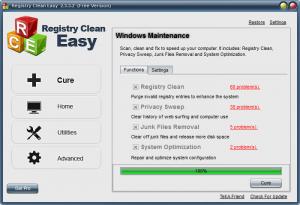Registry Clean Easy
2.4.9.6
Size: 3 MB
Downloads: 4087
Platform: Windows (All Versions)
Bringing Registry problems to light and addressing them is one of the maintenance tasks you must perform if you want your computer to run smoothly and if you don’t want to deal with errors and crashes. The Registry Clean Easy application helps with that – it will scan your system, find Registry problems, and fix them. And that’s not all it does. It also removes junk files and files that you may want to remove because you care about your privacy, and it repairs and optimizes the system configuration.
The Registry Clean Easy installation file is only 3.5MB in size, meaning that only a few moments will pass from the moment you initiate the download and till it completes. A setup wizard will guide you through the installation process when you run the Registry Clean Easy installation file. You will get to choose between a full installation (install the Registry Clean Easy core files, start menu and desktop shortcuts), lite installation (just the core files) or custom installation. Just like the download, the process of installing Registry Clean Easy on your Windows PC will take little time to complete.
The moment you run Registry Clean Easy, it will immediately go to work. This means that it will run a Registry scan, privacy sweep, it will find junk files, and identify problems with the system configuration. Once the scan completes, and it takes little time for it to complete, you will be prompted to cure the problems Registry Clean Easy brings to light. The Pro version of Registry Clean Easy will cure all the uncovered problems; the Free version will cure no more than three.
To start another scan, you need only click the Scan! button from the left hand side of the interface – the interface groups the main functions Registry Clean Easy has to offer to the left. If you do not want to manually run a scan, from the Settings menu, you can set it up so Registry Clean Easy automatically scans your system. The automated scan can be run once at a specific time, every day, every week, or every month.
On top of the functions presented above, there is extra functionality to be found in the Utilities menu. In that menu you will find a link to the Control Panel, an auto shutdown utility, a file pulverizer to securely delete data, a utility to find duplicate files, a startup manager, a disk cleaner and a disk checker.
Keeping your Registry error free is the key to having a computer that runs smoothly. The Registry Clean Easy application keeps your Registry nice and clean, and has some handy extra functions to offer.
Pros
You can choose between a full, lite, and custom installation; you can install Registry Clean Easy on 32 and 64-bit editions of Windows, anything from 2000 up to Windows 7. The good looking interface groups the Registry Clean Easy functions to the left; it is very easy to get accustomed to the interface. Registry Clean Easy scans your system and finds Registry problems, junk files, files that could jeopardize your privacy, and it repairs and optimizes system configuration. There are some extra handy tools in the Utilities menu. You can manually run a scan or you can schedule it to be run automatically.
Cons
The free version of Registry Clean Easy does not fix more than three problems.
Registry Clean Easy
2.4.9.6
Download
Registry Clean Easy Awards

Registry Clean Easy Editor’s Review Rating
Registry Clean Easy has been reviewed by George Norman on 02 Apr 2012. Based on the user interface, features and complexity, Findmysoft has rated Registry Clean Easy 5 out of 5 stars, naming it Essential